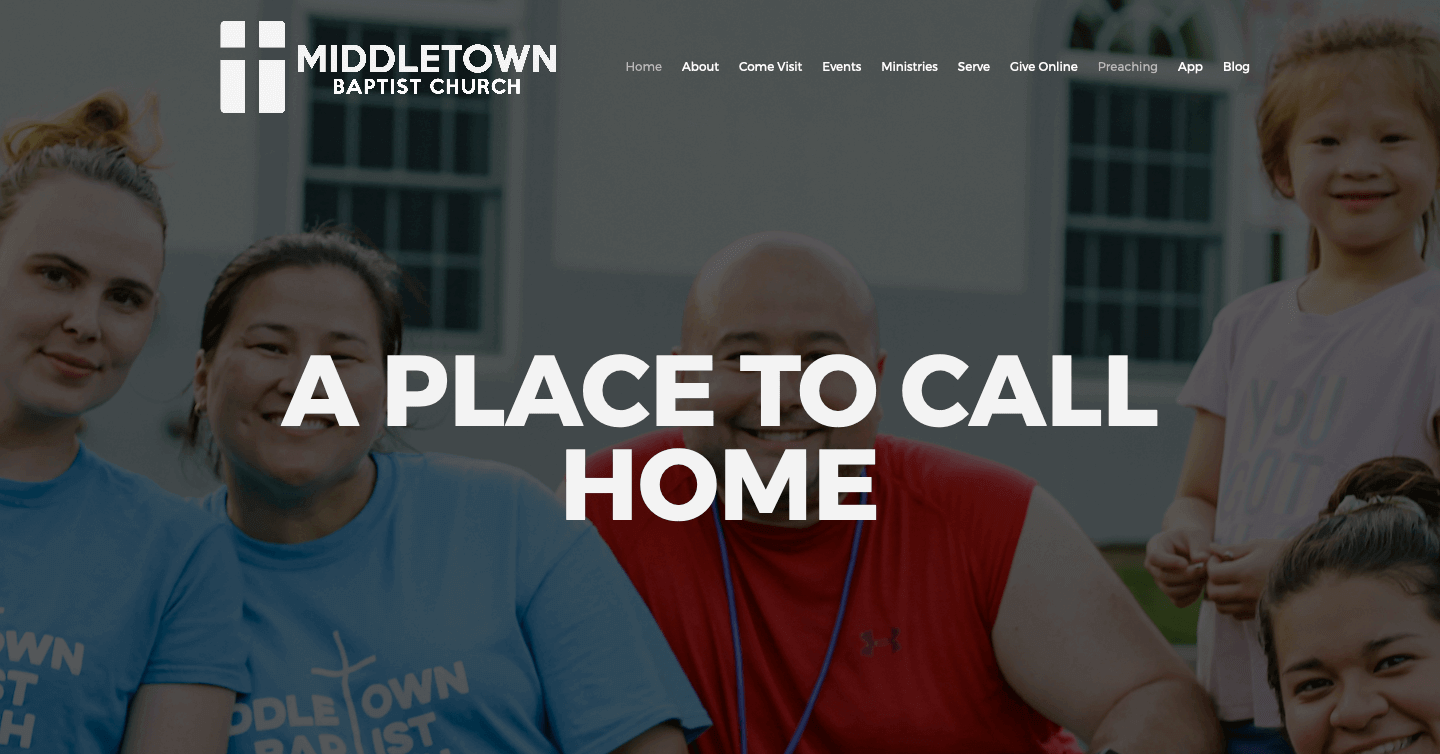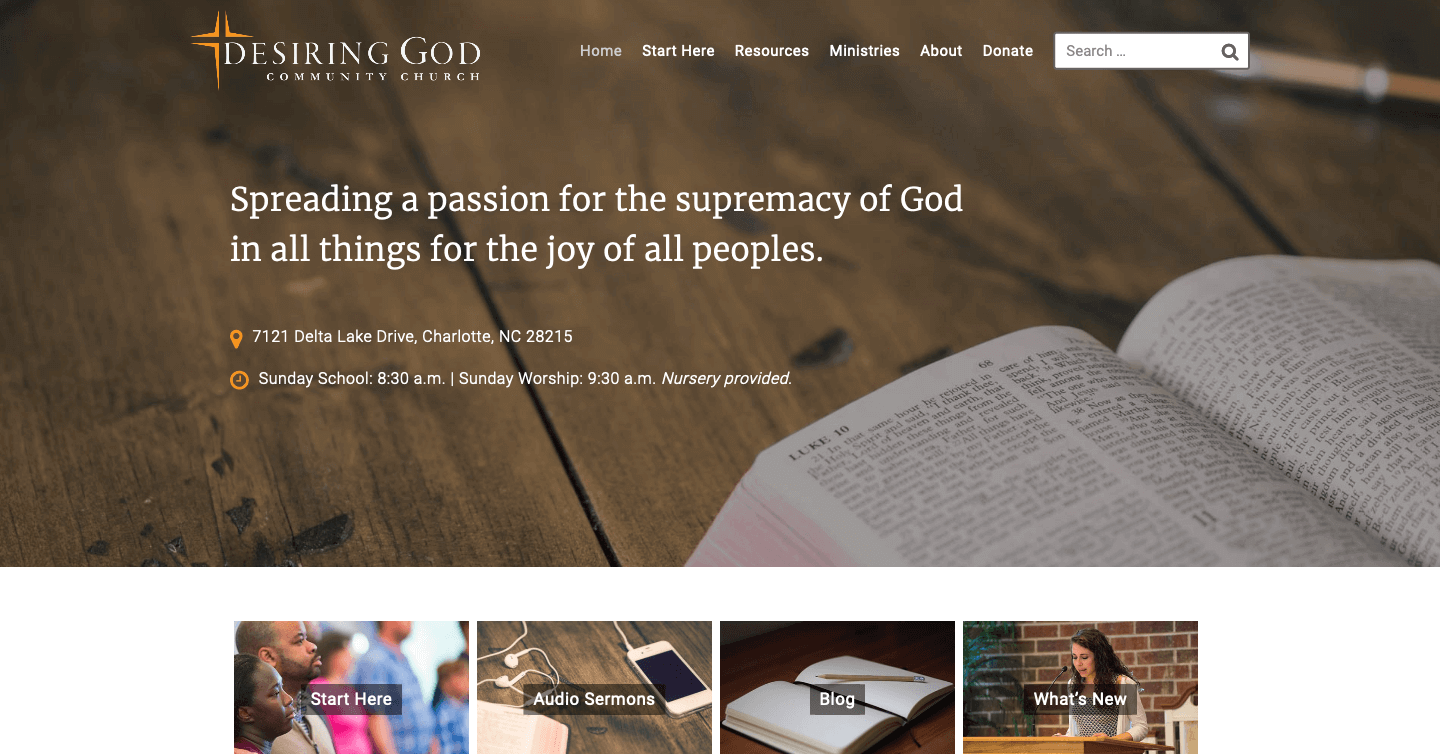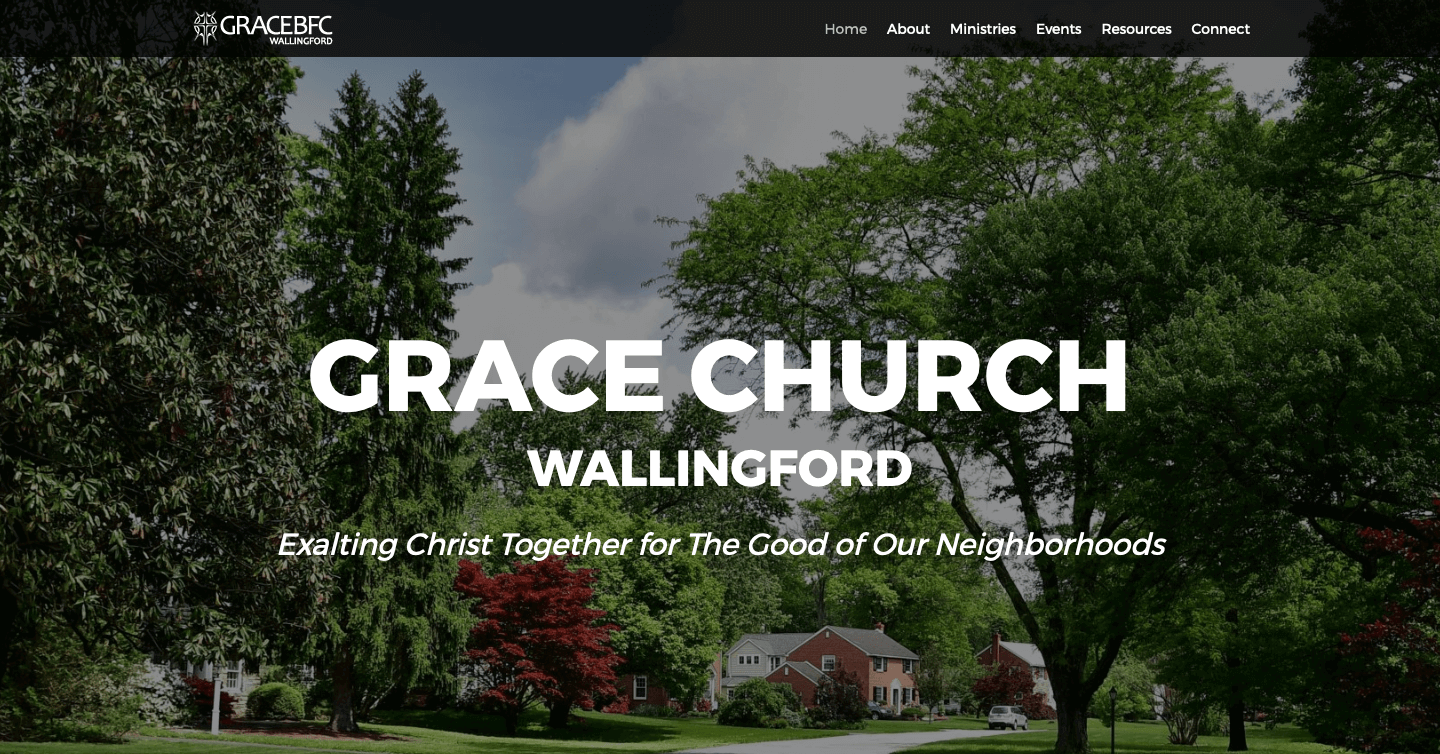It’s very common for church websites to become extremely large, especially for larger churches. Churches have so many different areas of life that they interact with:
- Children’s Ministries
- Youth Group
- Young Adults
- New Parents
- Celebrate Recovery
- Seniors
- Home Church/Small Groups
- The list goes on!
Some of these areas don’t have a lot of new data that needs to be uploaded. But other areas have a lot of data, and may even have their own “brand” within your church.
For example, it’s common for the Youth Ministry to have a different look/feel than your Sunday Morning ministry. They meet on different nights, have their own events happening constantly, their own music times, and may even have their own sermons.
Cramming all of that onto your larger church organization’s website might start to make it feel cluttered, and make it more difficult for everyone to find what they are looking for.
Running a separate website for your Youth Group
A growing practice to deal with this is to buy another domain name and run a completely separate website, just for your youth group. This way, everything on the website can be geared to your youth. For example, you can feature:
- Youth focused teaching/sermons
- Youth focused music
- Youth focused event calendar
- Easy to find parental consent forms for trips
Moving all of this under a new domain puts it all under a single “umbrella”, making it easy to find, and without cluttering up your main organization’s website. This can also help your youth feel like they have a place of their own, even if that place is still part of your larger organization. It’s a way of recognizing their unique stage of life, while also letting them know you value them.
Of course, running a separate website also takes extra time and energy. If your church isn’t a large organization with the staff to handle an extra website, this might not be the right approach for you.
But if you have a dedicated staff person for youth, like a youth pastor, this could even help them get information to youth more quickly and with less friction. They can take control over that entire website without worrying about breaking the main church website.
Are there other areas that could benefit from a dedicated website?
Your youth group is only 1 example of where this could be a good solution. But you may have other areas with a lot of things going on that don’t quite fit on your main church’s website.
Many churches run sports, both for kids and adults, and each of these will have their own coordinators, sign-up forms, and event calendars as well.
It may be worth considering breaking other parts of your organization out to separate websites as well.
Typically no extra hosting is required
Many webhosts will allow you to add additional websites to your hosting plan at no extra cost. So the only additional cost is your extra domain name, which is about $10-$20/year.
When considering your domain, you have a few options. You can include your main church’s name in the domain. For example, you might do something like this:
- Main website’s domain: www.maincommunitychurch.com
- Youth group’s domain: www.maincommunityyouth.com
Or, if your youth group has a unique name and brand, like “Wild and Free” you can have completely unique domain names.
- Main website’s domain: www.citychurch.com
- Youth group’s domain: www.citywildandfree.com
Choose what is best for your situation
Ultimately, the best solution is going to be different for every church. Some churches will benefit from this type of approach, while others might be better keeping it all together on a single website.
Keeping it all on one site
If you are looking to keep everything on a single website, you might want to consider using our “Renew” Theme, which features 20 page templates, making it easy to have pages for each unique part of your church.
Even though it is still on your main website, making your Youth Group have a totally separate “brand”, or look/feel, than the other parts of your website is really easy to do with our page builder (which is included in all themes). It allows you to use totally different images, fonts, layout, and colors than the rest of your website, with no coding required.
Breaking it out to separate websites
If you want to have a separate brand and separate, we are developing some ministry-focused themes, like a Youth Group theme. Stay tuned here for updates on that!