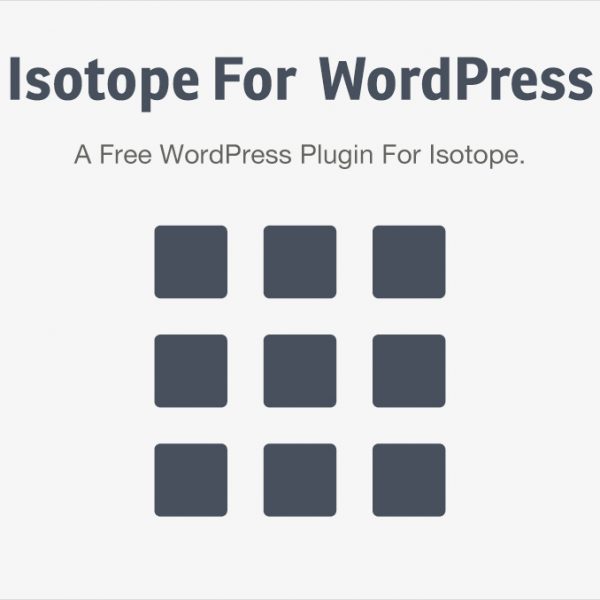Isotopes for WordPress
I just finished up some neat little plugins which utilize the Isotope JS script developed by David DeSandro and Metafizzy. We’re actually using it on our own website! Check it out in action here: http://mintthemes.com/themes/
(Notice the area that says “Filter”. Try clicking on a few of those and watch the themes fly around perfectly into place!)
The general premise behind these Isotope integration plugins is showing a “grid” of posts. A grid being X number of posts-per-row and Y number of posts-per-page. You can choose how many posts you wish to show and at which size.
By having the plugin create the “grid” of posts, we are easily able to integrate Isotope JS to filter those posts by category, tag, or any other taxonomy. It also makes it so that our “grid” can transition from theme to theme without ever breaking.
All of this can be done without any coding on your part. You simply install the plugin, tweak a couple of settings, and you’re done! I wanted to make integration of Isotope with WordPress completely seamless and require no extra coding.
There is a plugin for each type of post you might have. So for regular WordPress “Posts” (think blog), you can use the forever-free “PostGrid” plugin. For Easy Digital Downloads “downloads”, you can use the “DownloadGrid” plugin. For WooCommerce, you can use the “WooGrid”. And I also developed a special grid for showing your Social Media posts from Instagram, Twitter, and YouTube right on your website! (Im super excited about this one because it really amps up people’s websites and ties it together with their social media accounts.) You can find all of these grid plugins on our Plugin website here: https://mintplugins.com/isotopes-for-wordpress/
PostGrid WordPress Plugin Demo (showing Isotope Filtering)
SocialGrid WordPress Plugin Demo (showing Isotope Filtering)
Update: I noticed a lot of people are asking for support here in the comments. I am more than happy to help you out but the best way to contact is by emailing support@mintplugins.com.