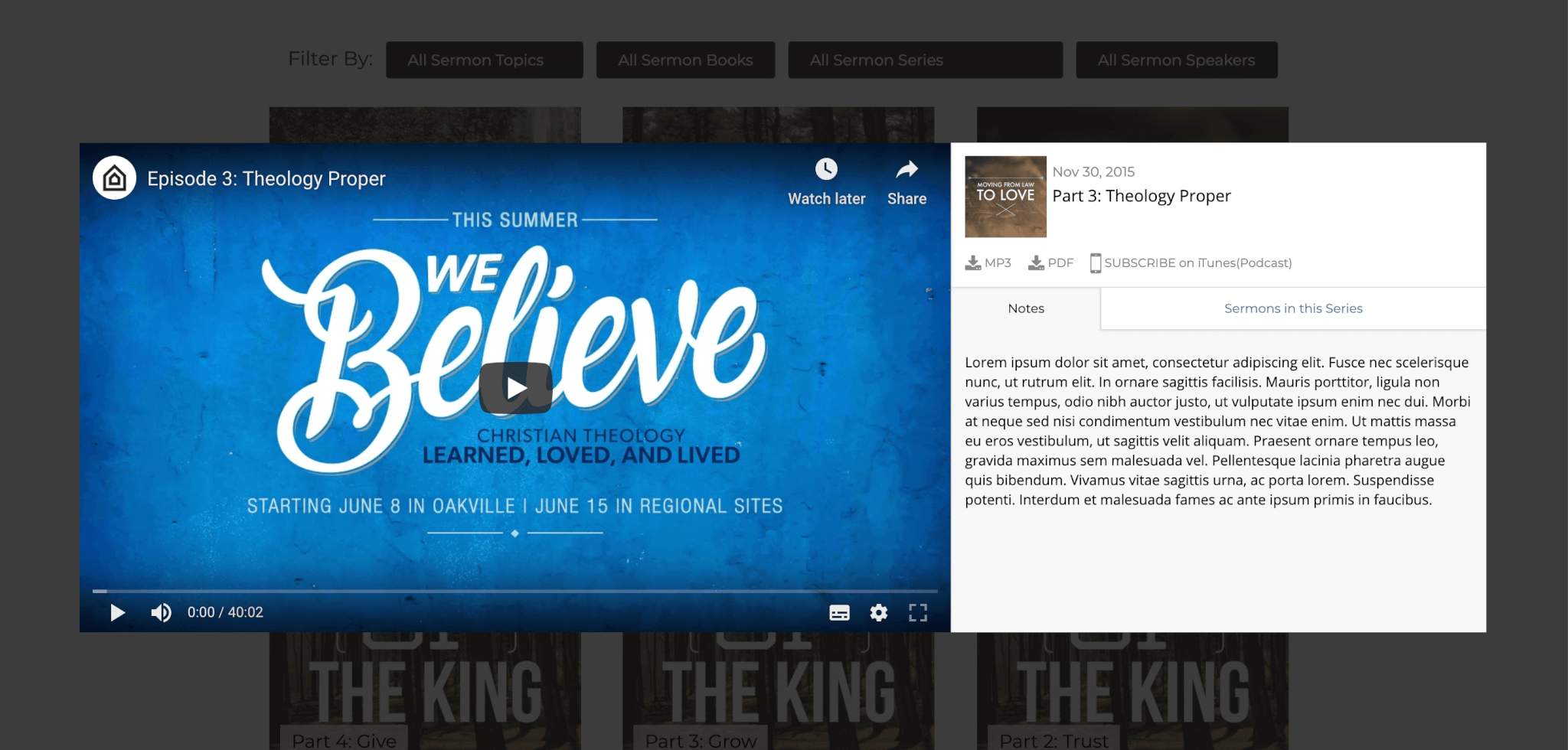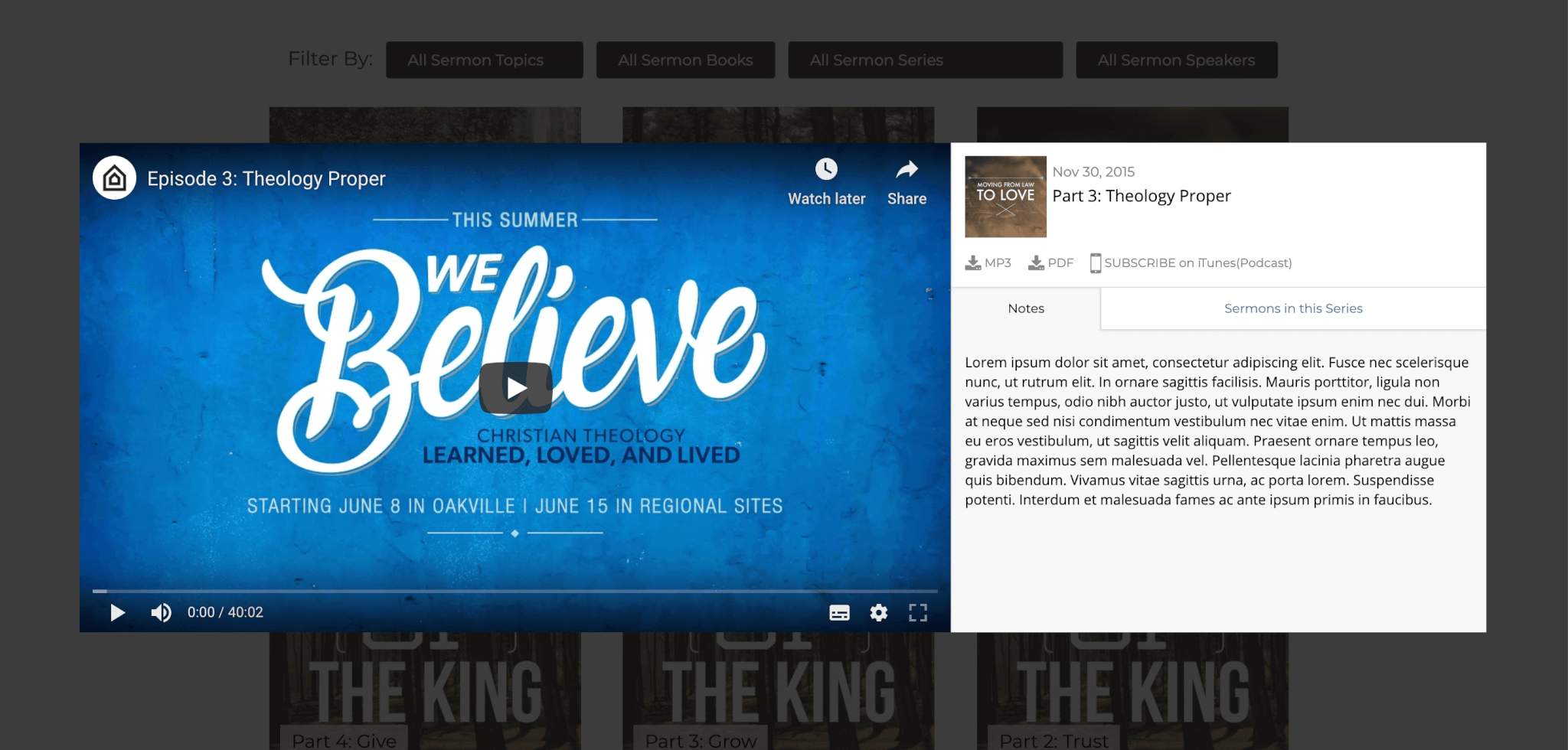
The Sermon Management system we’ve built into our church themes here at Mint Themes has been designed with a lot of planning and intentionality to ensure it works for our users both today, and in the long run.
Adding new sermons is easy
To add a new sermon, you’ll simply log into your WordPress dashboard and click on “Sermons” > “Add New”. Then, just fill out the sermon details, and the rest is handled for you by our sermon plugins. You can read our in-depth documentation to know everything about this. Click here to read it!
The rest is automatically handled
There are 2 main parts to our sermon system:
- The Sermon creation side
- The Sermon display side
The Sermon creation side
This is the portion which allows you to easily log in and add your sermons, right in your WordPress dashboard. To add a new sermon, you simply log into your WordPress dashboard and click “Sermons” > “Add New”.
But the really cool part is that you can use any of the major Sermon Management plugins, including these:
- Sermon Manager for WordPress (10,000+ installs)
- Church Theme Content (7000+ installs)
So if you are using one of these plugins and you’re looking for a new theme, your existing sermons will automatically fit into any theme from Mint Themes, and will automatically look amazing.
The Sermon display side
With a Mint Themes church theme, sermons will get displayed on your website using our sermon display plugin called “SermonGrid”. SermonGrid integrates with those major Sermon Management plugins we mentioned, and provide some really cool ways to view your sermons.
Advanced on-the-fly filtering
SermonGrid features really cool filter buttons which allow your sermons to be filtered by Speaker, Sermon Series, Topic, and more, and all without ever needing to refresh the page.
Here’s a screenshot of it from our Restore Church Theme Bundle:
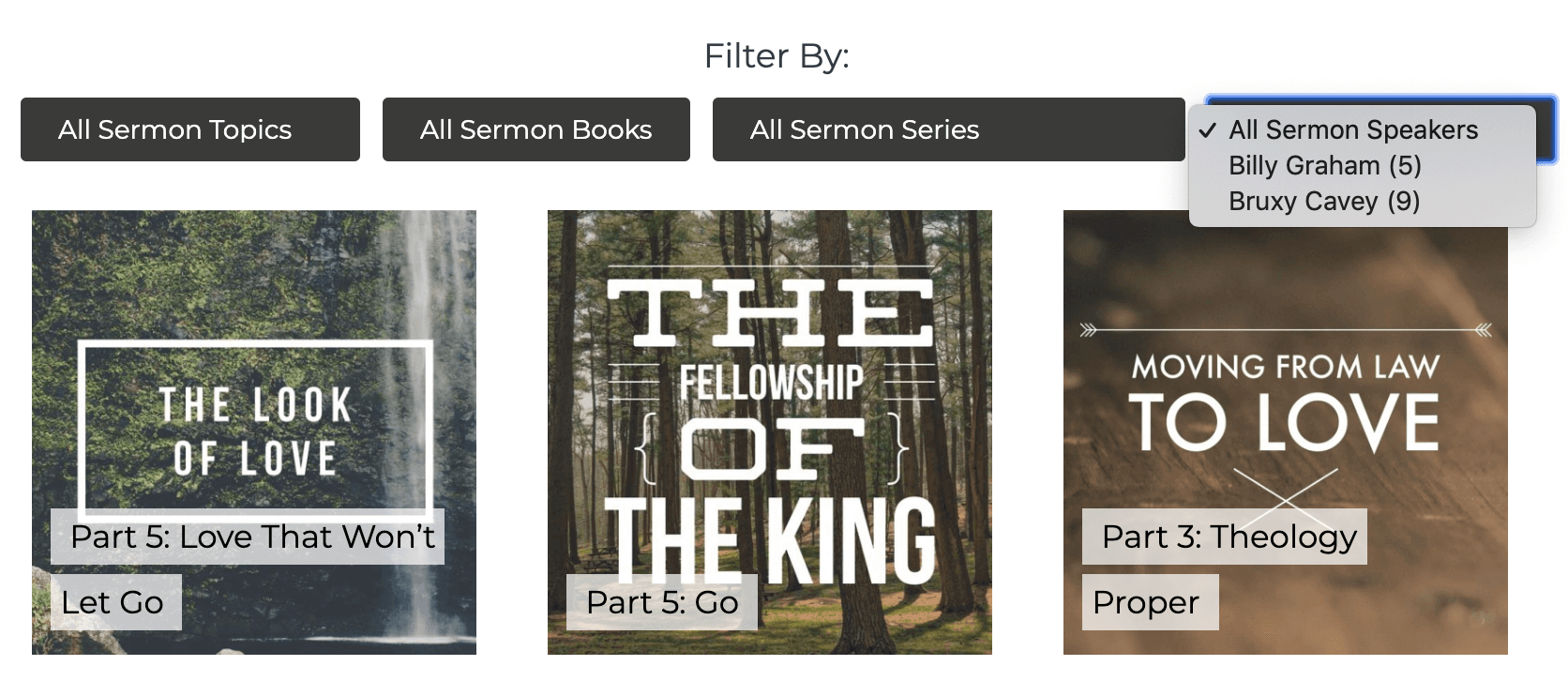
Standardized Sermon Display
Clicking on a sermon in the grid opens a beautiful pop-up modal displaying the sermon video/audio directly beside the sermon notes. It has some other really useful functionality for your users as well:
- Podcast Subscription button (iTunes, Google Podcasts, and more)
- PDF download button
- MP3 file download button
- Other Sermons in this Series switcher